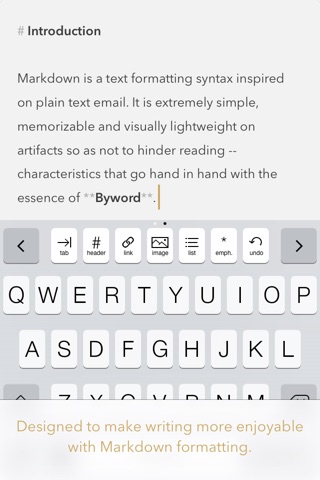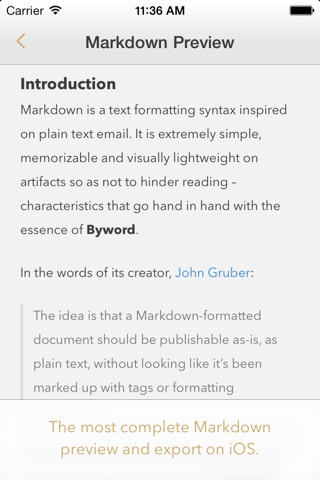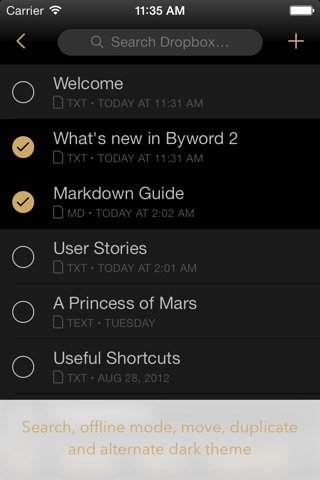Byword app for iPhone and iPad
Byword makes writing easier on your iPhone and iPad.
- Designed to make writing with Markdown easier
- Sync text documents across all your Mac, iPhone, iPad devices
- Take all documents offline to access them anytime
- Filter documents by searching all text (Find & Replace inside documents coming soon)
- Alternate dark theme for extra comfort in low-light situations
- The most complete Markdown support including footnotes, tables and cross-references
- Export Markdown documents to PDF and HTML documents
- Publish to Medium, WordPress, Tumblr, Blogger and Evernote
- Dark mode support to match iOS preference;
- Search documents directly from iOS Spotlight;
- Multitasking and split screen on iPad;
- Shortcuts to create new document and access most recent documents right from application icon.
Publish to Medium, WordPress, Tumblr, Blogger and Evernote from Byword. Publishing your story with Byword is as simple as:
1. Write in Byword
2. Open Tools and select Publish
3. Confirm metadata
4. Publish
- List continuations
- TextExpander snippet expansion
- Word and character counters with live update
- Extensive VoiceOver support for visual impaired users
- Spell and Grammar checking and Dictionary lookup
- Keyboard shortcuts for formatting and navigating between screens
Here are some ways to use Byword in your life:
- For posting to your blog without using clunky web interfaces and risking losing your work
- For research, meeting and class notes
- To write that important email without being distracted
- To capture ideas and notes and have them available in all devices
Byword for iOS only works with plain text formats. Supported file extensions are: txt, text, md, mmd, rmd, markdown, markdn, mdown, mkdn, markd and fountain.
We are proud to provide a super friendly customer support. If you need help and/or have suggestions, please contact us using the mediums below.
Twitter: http://twitter.com/bywordapp
Email: [email protected]
Web: http://bywordapp.com
Pros and cons of Byword app for iPhone and iPad
Byword app good for
Ive tried WriteRoom, PlainText, iA Writer before this one, and its definitely the best of these four apps, because of its flexibility and smartness hidden behind its simplicity.
One of my favorite features is the fact that if you select one or more word(s) then press one of the bracket / parenthesis / emphasis buttons, the selected text is enclosed, not replaced ! Very smart, told you.
Just one feature request : please add a dark "mode" just like on the Mac app, it will become much easier on the eyes at night.
Thanks guys for the great work !
I love writing in Byword. The app has a simple interface, without any clutter, and yet features like Markdown snippets and export can be easily accessed.
When I work on projects I like to write in word-processors like iA Writer (another good app) to focus on the writing. The support of Markdown is perfect. I sync my files with iCloud, never had a problem with it. I switched mostly to iCloud-Sync because it is more reliable than Dropbox I suppose when I read your complaints about it...
I prefer Byword on the Mac because of the design that is why I use the app on my other iOS-devices.
I have tried so many iPad and iPhone editors by now that I have lost count.
But Byword constantly gets better. And even if I stray for some time, I keep coming back.
There is only one major issue:
the available fonts: there is no decent monospaced font
I use Byword every day to capture notes, annotate meetings, write and edit documents. Byword is simple and often the perfect tool for the job. Ive tried everything from Elements, Evernote, Vesper, iA Writer, and the built-in notes app but I keep coming back to Byword.
Love Byword on my MacBook. Now I love it on my iPhone too!
After playing with it for ten or fifteen minutes I was ready to uninstall it. But then I found the additional keys above the iOS keyboard. That changed the app from a serviceable if boring text editor to an amazing addition to my phone.
Great work metaclassy!
Some bad moments
I bought this app to work on my notes the markdown way on my iPad mini. Good ideas, but too much glitches to be full usable : the focus go to often under the virtual keyboard, selecting larges portions of text is just a pain, renaming a file cant be done easily, etc.
Im sorry to have to write that Byword has been barely usable since iOS 8 upgrade. Things I type on my Mac Mini or MacBook, I can open files through iCloud Drive from any of the two Macs (both Yosemite). But the creation of a file on a Mac seems to be randomly synchronised to and from iPad Retina, iPad mini or iPhone. Either the new file is not listed at all when browsing through iCloud Drive from iOS devices, or it is listed but the content takes ages to show up, or editing makes the app crash.
I am starting to give up on this software. Writing with it has become a source of technical anxiety, so to speak. Hopefully updating each and every fix update. Deleting the app, reinstalling it, ticking off iCloud sync and reenabling it will do nothing reliably efficient.
Too bad, because Byword is my markdown editor of choice. I am starting to prospect for alternatives. iA Writer and the likes.
For some reason, the developers of Byword think that a user could only possibly want to use iCloud *or* Dropbox, and worse, you can only access *one* Dropbox folder.
I dont know whether thats because Bywords devs think users are too stupid to understand a filesystem, or because theyre so arrogant, they cant conceive that anyone would want to use an app other than Byword to edit their text files.
In any case, Byword is crippled. Stay away.
The app is nice but still not satisfying. It has a nice design but lacks in functionality.
The main feature that is missing - that is making the difference to a regular notepad: format markdown while typing - at least when finished.
And I dont understand why you are separating the # on the toolbar, that is used in every headline from all the other regular used signs (- _* tab).
Even dayone has a better markdown feature, and markdown is only a secondary feature there!
Entered on my iPad several notes. Synced to iCloud. Synced iCloud to my iPhone - the notes are not appearing.
Shitty app. Better to use native Notes app then - at least it syncs and FREE for iOS an OS X.
Stay away. App does not sync. Neither with iCloud nor with Dropbox.